Alignment name.
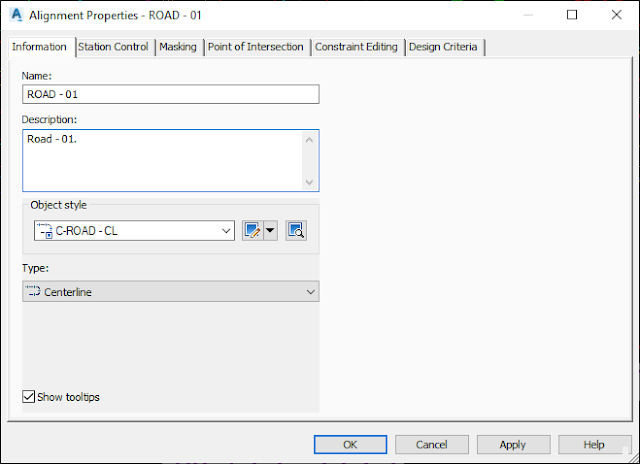
Intersection name.
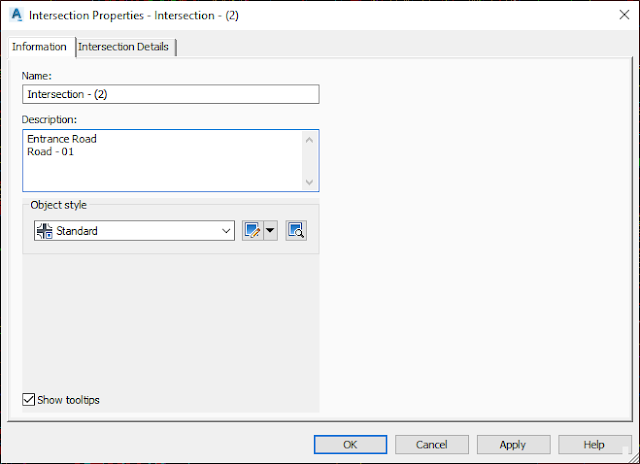
Assembly name.
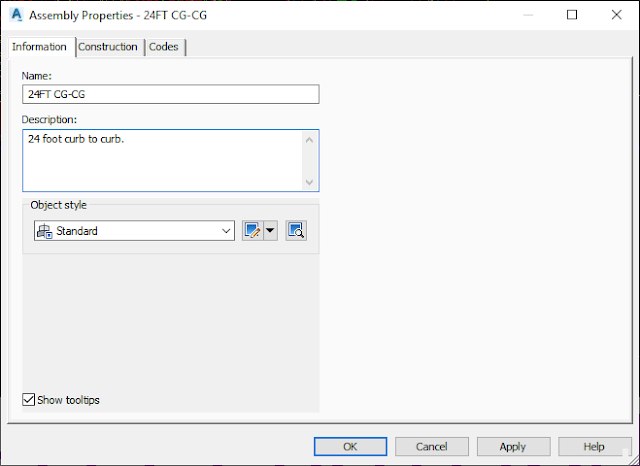
Subassembly name.
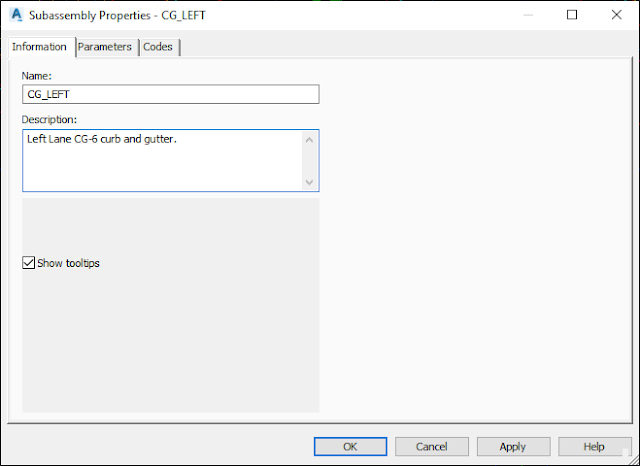
Profile name.
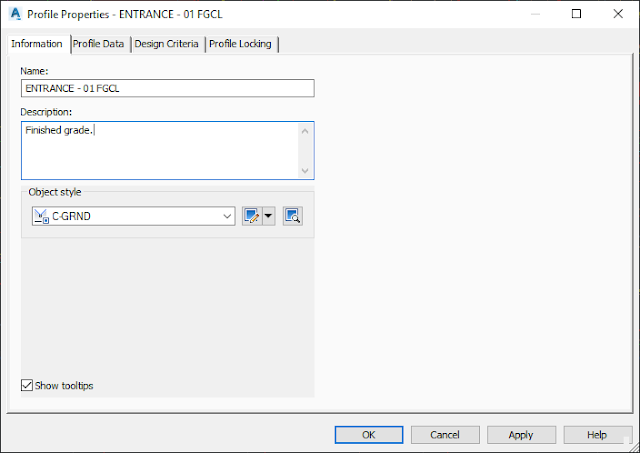
Profile View name.
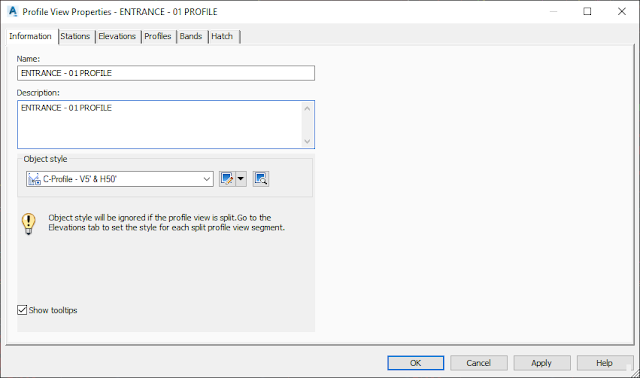
Corridor name.
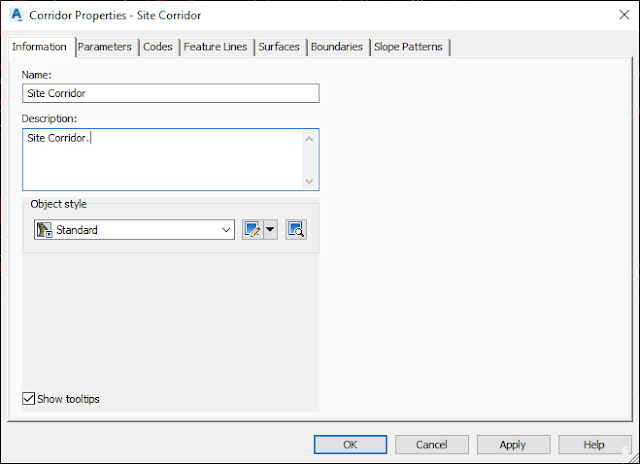
Corridor assembly where names of each component can make building a corridor much easier.

Feature Line name.

Surface name.
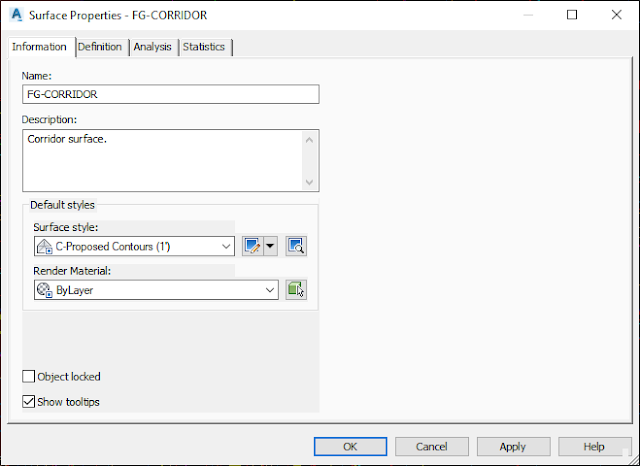
Pipe Network name.
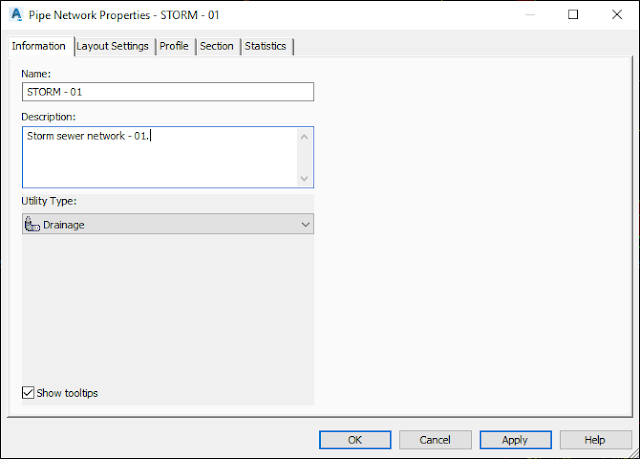
Pipe Network pipe part name.
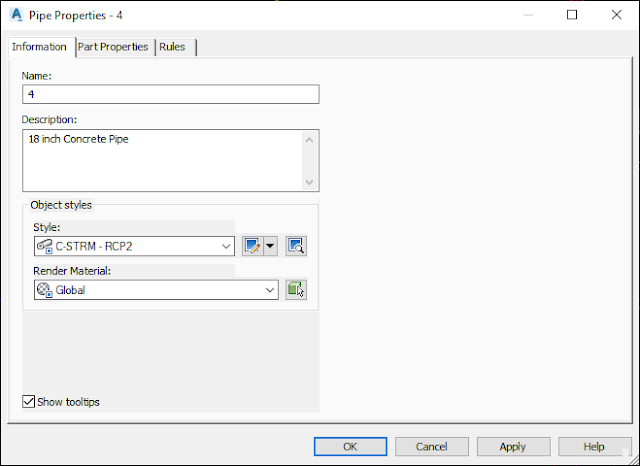
Pipe Network structure part name.

Pressure Pipe Network name.
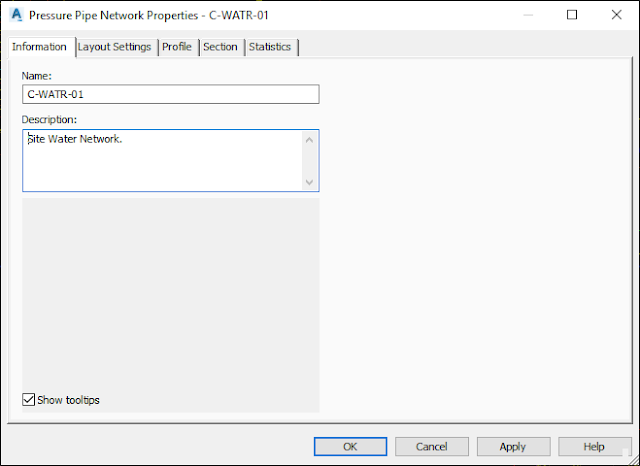
Data Shortcut names.
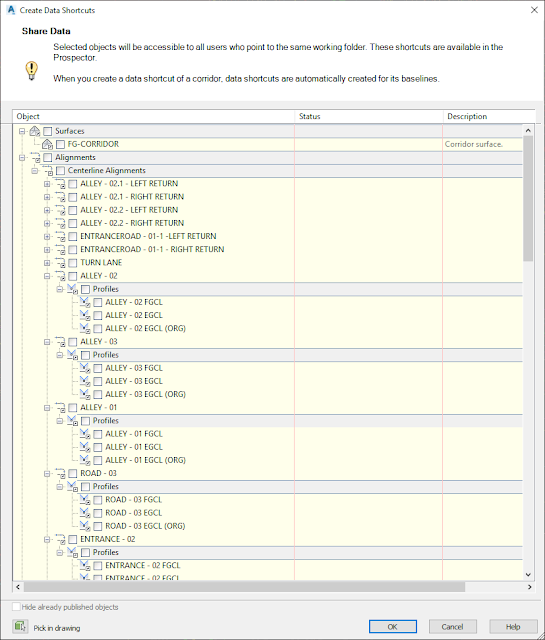
As projects happen at the speed of light, we tend to put proper organization and how the files are assembled to the side. Proper naming within Civil 3D will save time for yourself and the team during the project but will save a ton of time if the project is shelved.
