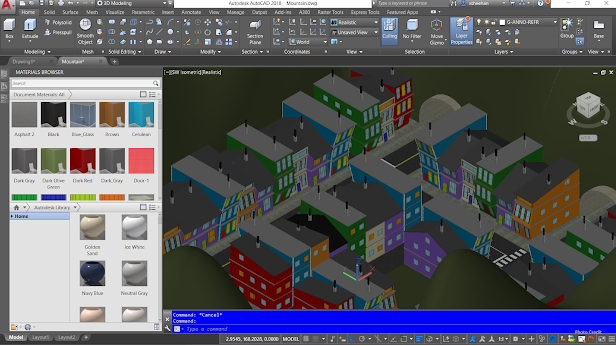Here is my Autodesk University 2017 class on Gaming with AutoCAD.
Handout, video and datasets are on the Autodesk University website.
Description
In this hands-on lab, you'll use AutoCAD software to create a basic 3D game environment and a side-scrolling 3D game environment. Learn how to create and import street furniture, buildings, vehicles, and other 3D objects using AutoCAD software's Solid, Surface, and Mesh tools. Export the 3D environment to an FBX file format for the Stingray gaming engine. Import the AutoCAD 3D model into Stingray to see the model in real time. This class is designed to expand your AutoCAD 3D modeling knowledge.
Key Learnings
- Learn how to create ground surfaces
- Learn how to create sidewalks, roads, street furniture, and other 3D items
- Learn how to apply texturing/materials to the 3D objects
- Learn how to export the import model into Stingray