Learn how to create 3D objects in AutoCAD for animation and manufacturing.
Thursday, December 5, 2019
Modeling 3D Objects In AutoCAD
Thursday, November 21, 2019
#AU2019 Autodesk University 2019
I walked around The Venetian hotel one evening after a day of learning.
Wednesday, November 20, 2019
Autodesk University 2019 Class Panorama!
Tuesday, August 6, 2019
AS319193-L - 3D Modeling with the Best, AutoCAD!
Here is a sneak peak of the type of 3D objects we will create in my Autodesk University 2019 class AS319193-L.
A 3D view of the model.
https://a360.co/2MyWjkW
Labels:
#AU2019,
3D modeling,
AutoCAD,
Autodesk University,
Solids
Thursday, July 18, 2019
I'm Speaking at Autodesk University 2019!
My Autodesk University 2019 conference proposals have been accepted. It's such an honor to teach at an international level conference. I'm looking forward to sharing a the knowledge.
Labels:
#AU2019,
Autodesk University
Location:
Las Vegas, NV, USA
Wednesday, June 12, 2019
Autodesk University 2019 Class Voting is Open
Autodesk University 2019 class voting is open. Follow the link to Autodesk's site to vote. Below is a list of my classes.
Labels:
#AU2019,
3DS Max,
AutoCAD,
Autodesk,
Autodesk University,
Unity 3D,
Vehicle Tracking
Location:
Las Vegas, NV, USA
Wednesday, March 27, 2019
Civil 3D Object Names
When designing in Civil 3D, naming the Civil 3D objects is beneficial. Rather it is an alignment, corridor, assemblies, surface, pipe network and so on, proper naming will make the workflow much easier for yourself and others on the team to follow and understand throughout the project. I have screen captured several object dialog boxes where names are beneficial. Civil 3D can be set to auto populate names when creating the objects. This can be done in the Civil 3D Command Styles. Names can be set based on your company CAD standards.
Alignment name.
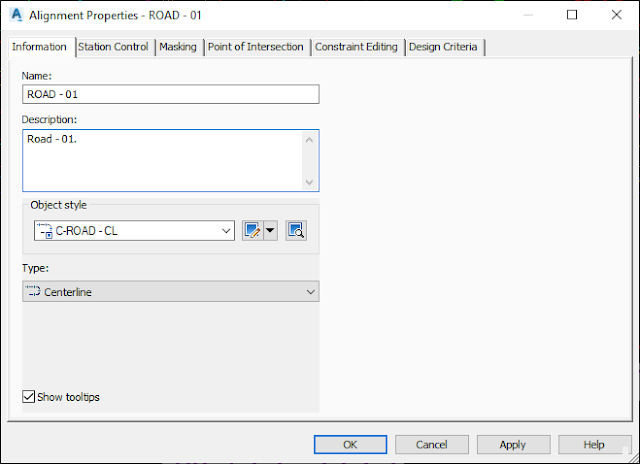
Intersection name.
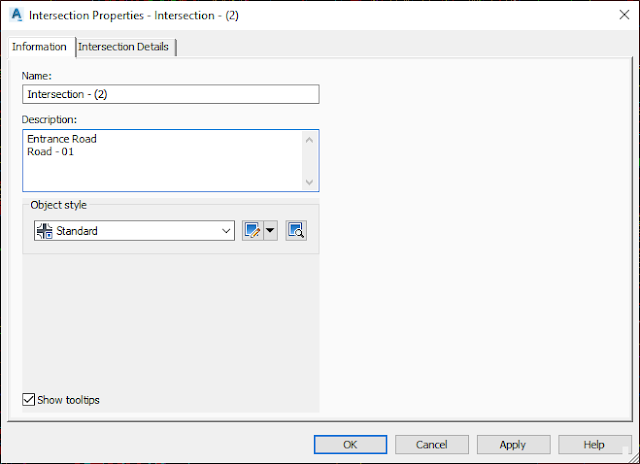
Assembly name.
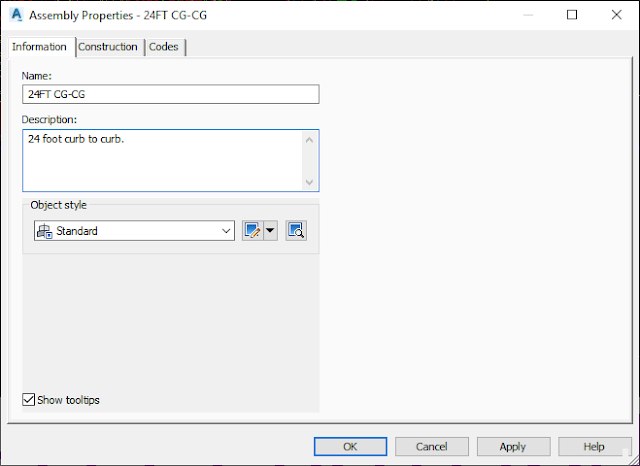
Subassembly name.
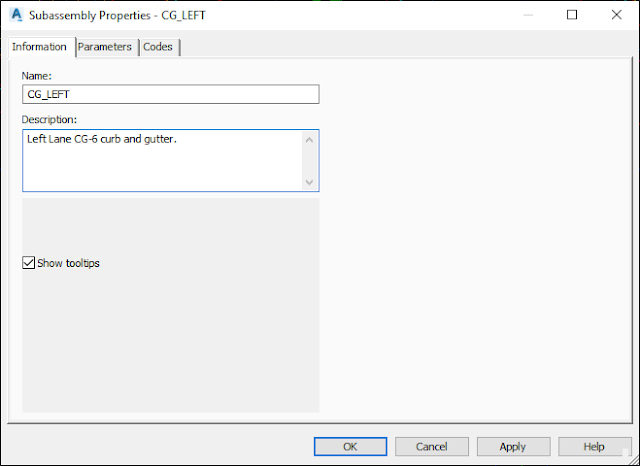
Profile name.
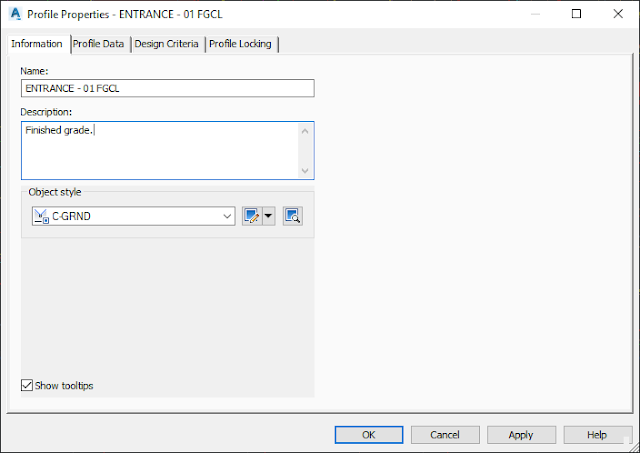
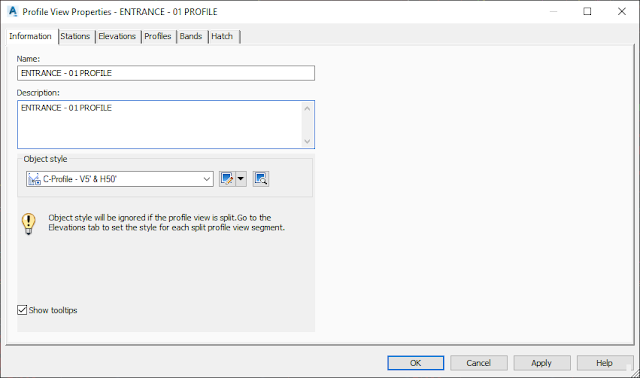
Corridor name.
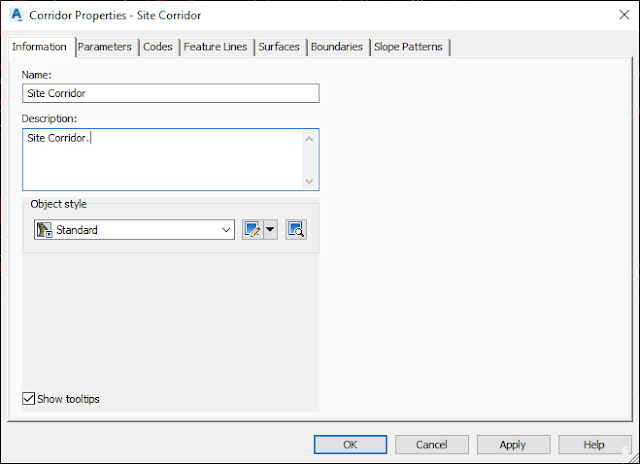
Corridor assembly where names of each component can make building a corridor much easier.

Feature Line name.

Surface name.
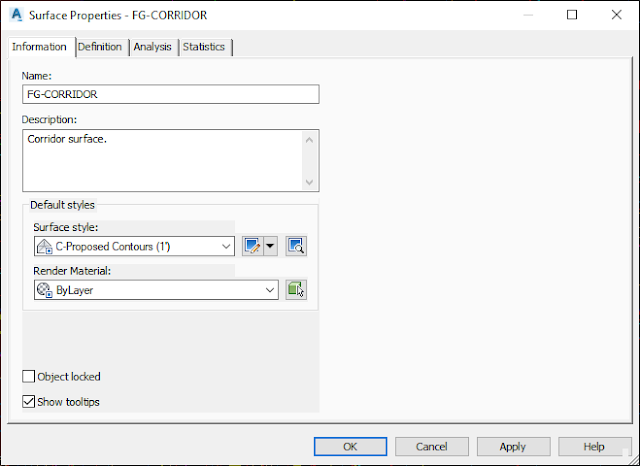
Pipe Network name.
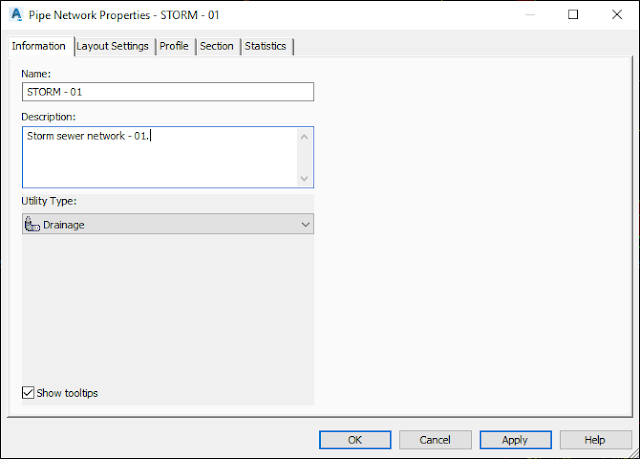
Pipe Network pipe part name.
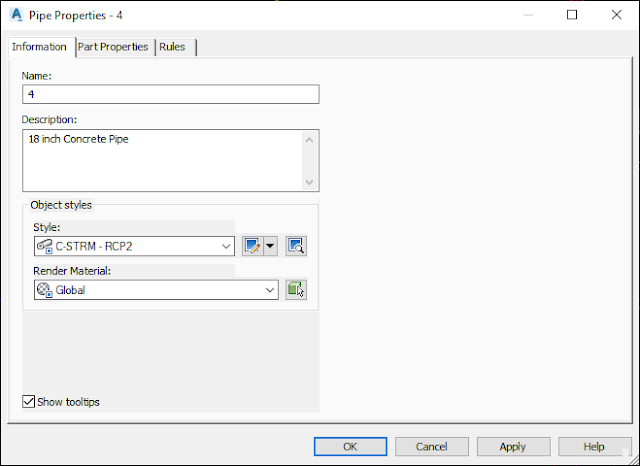
Pipe Network structure part name.

Pressure Pipe Network name.
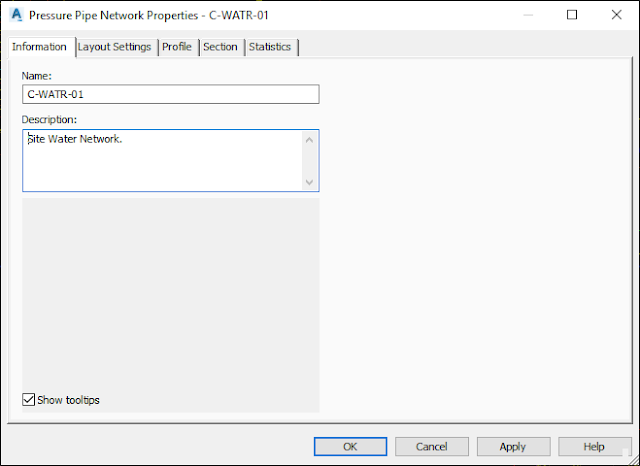
Data Shortcut names.
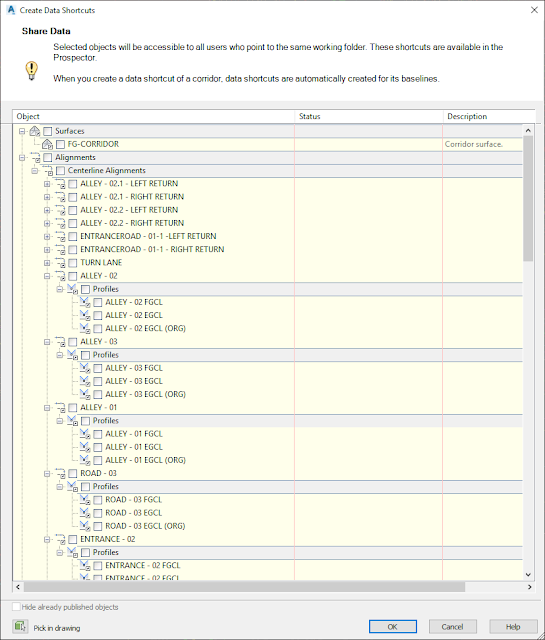
As projects happen at the speed of light, we tend to put proper organization and how the files are assembled to the side. Proper naming within Civil 3D will save time for yourself and the team during the project but will save a ton of time if the project is shelved.
Alignment name.
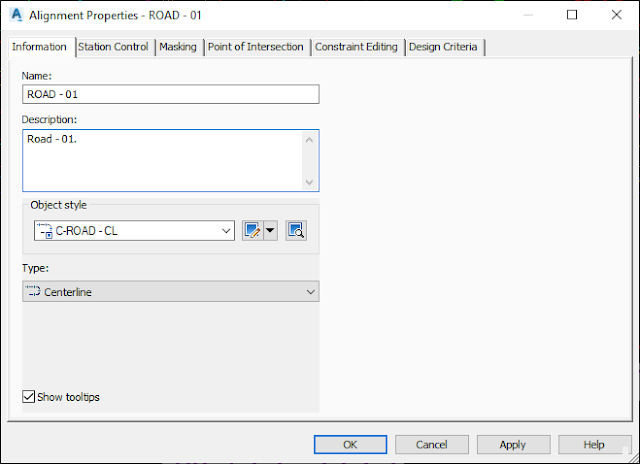
Intersection name.
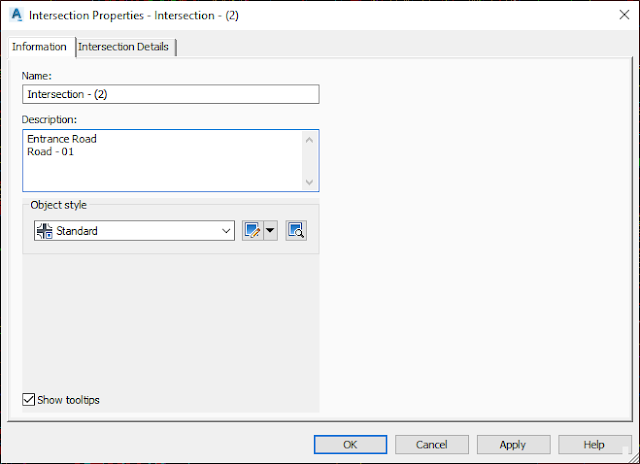
Assembly name.
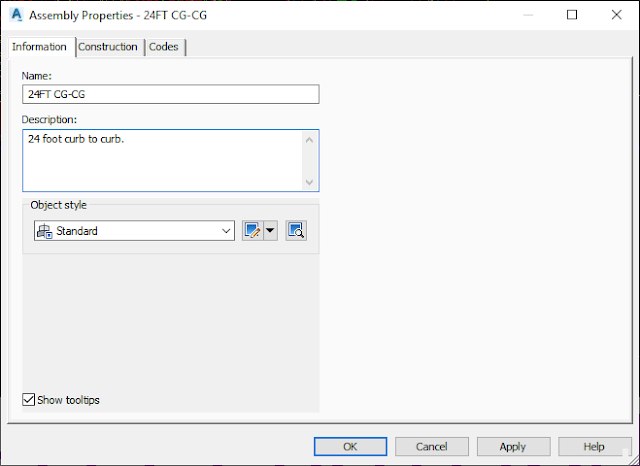
Subassembly name.
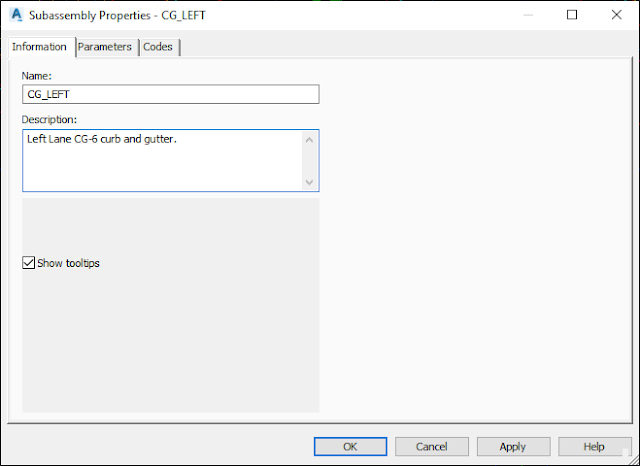
Profile name.
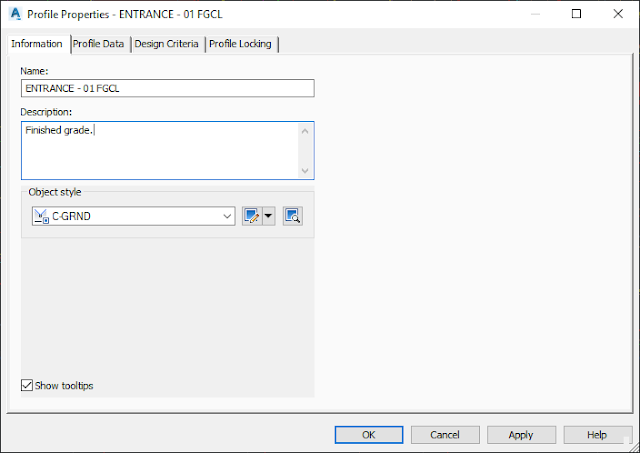
Profile View name.
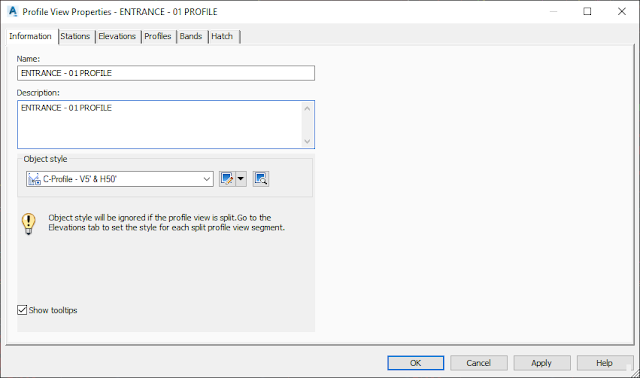
Corridor name.
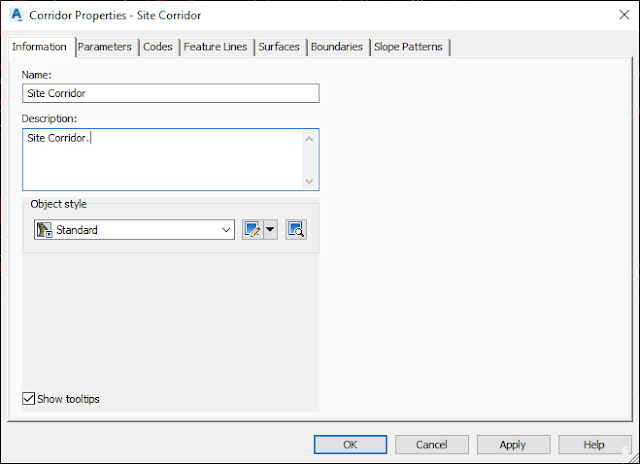
Corridor assembly where names of each component can make building a corridor much easier.

Feature Line name.

Surface name.
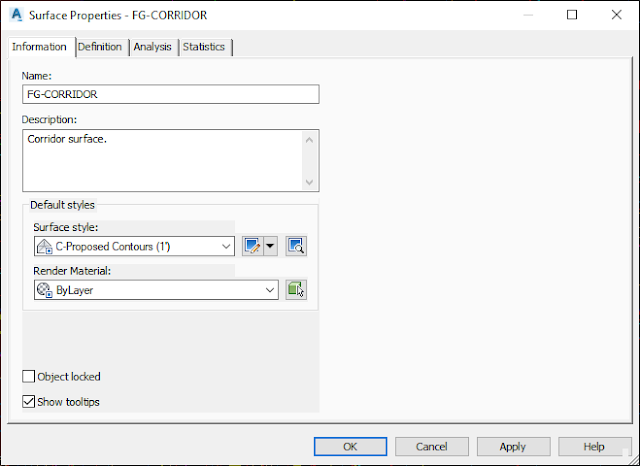
Pipe Network name.
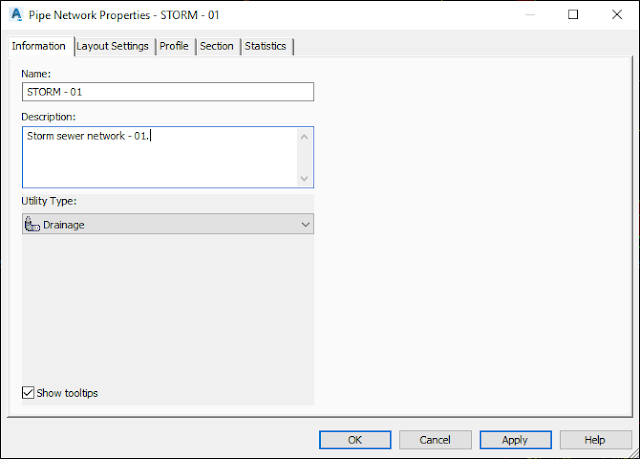
Pipe Network pipe part name.
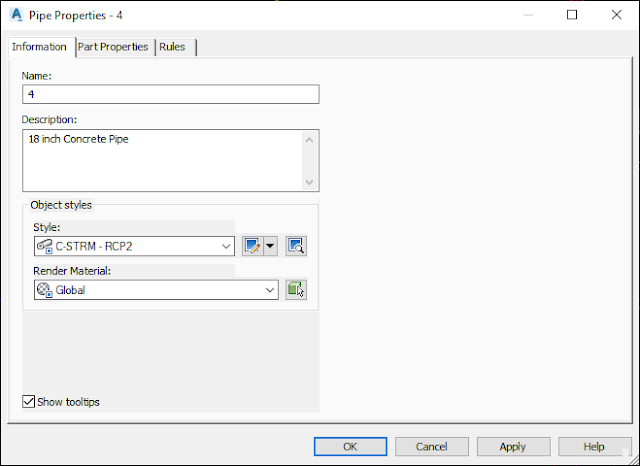
Pipe Network structure part name.

Pressure Pipe Network name.
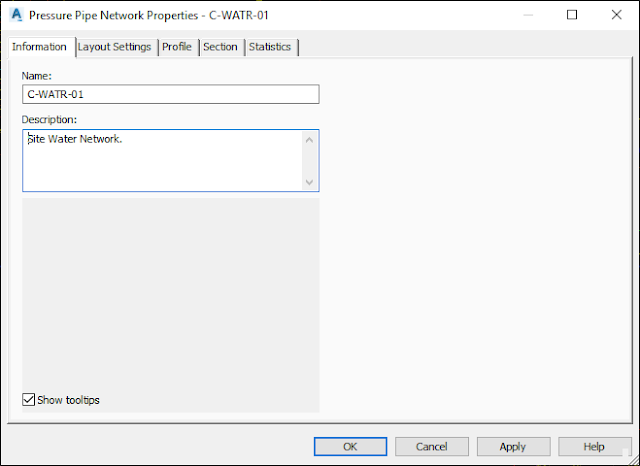
Data Shortcut names.
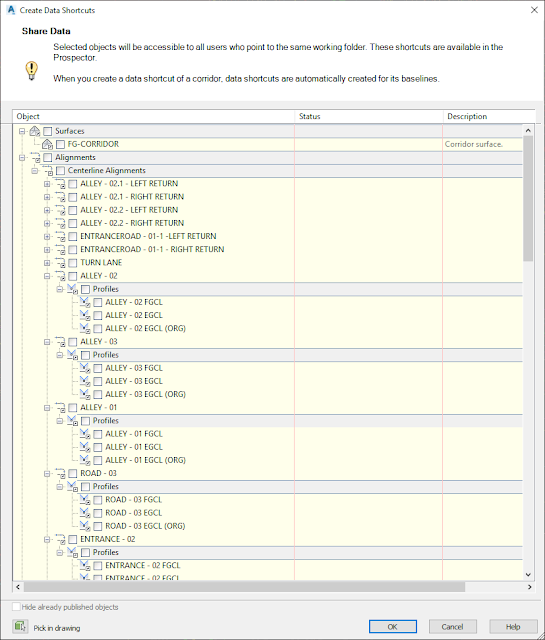
As projects happen at the speed of light, we tend to put proper organization and how the files are assembled to the side. Proper naming within Civil 3D will save time for yourself and the team during the project but will save a ton of time if the project is shelved.
Subscribe to:
Comments (Atom)




